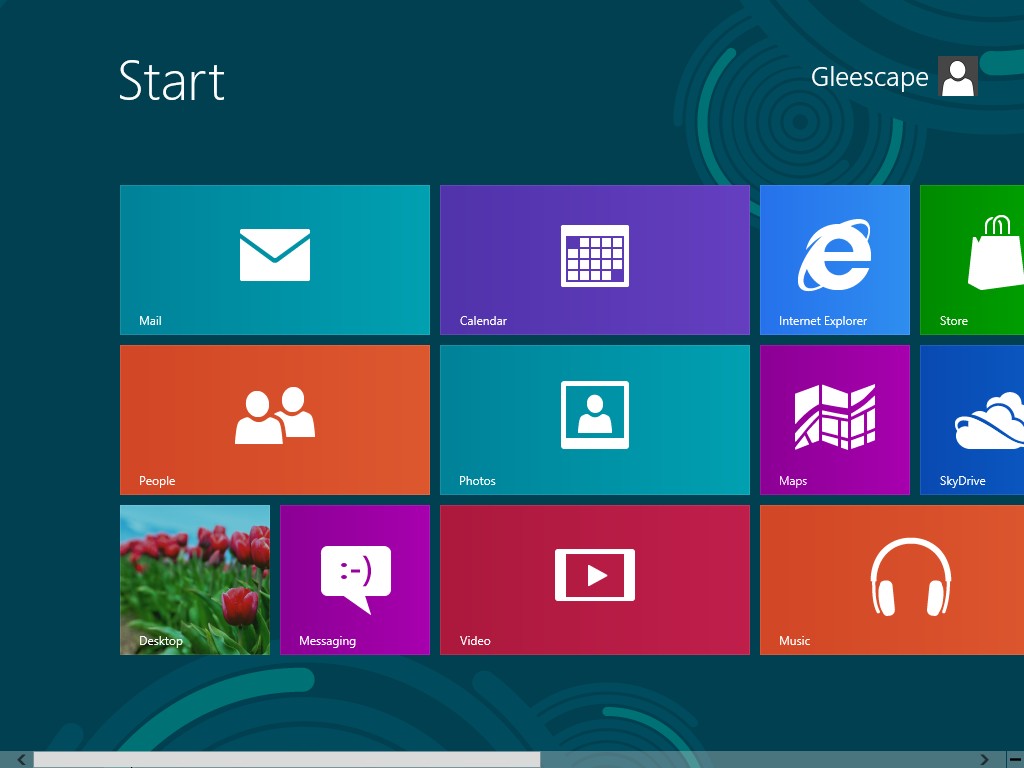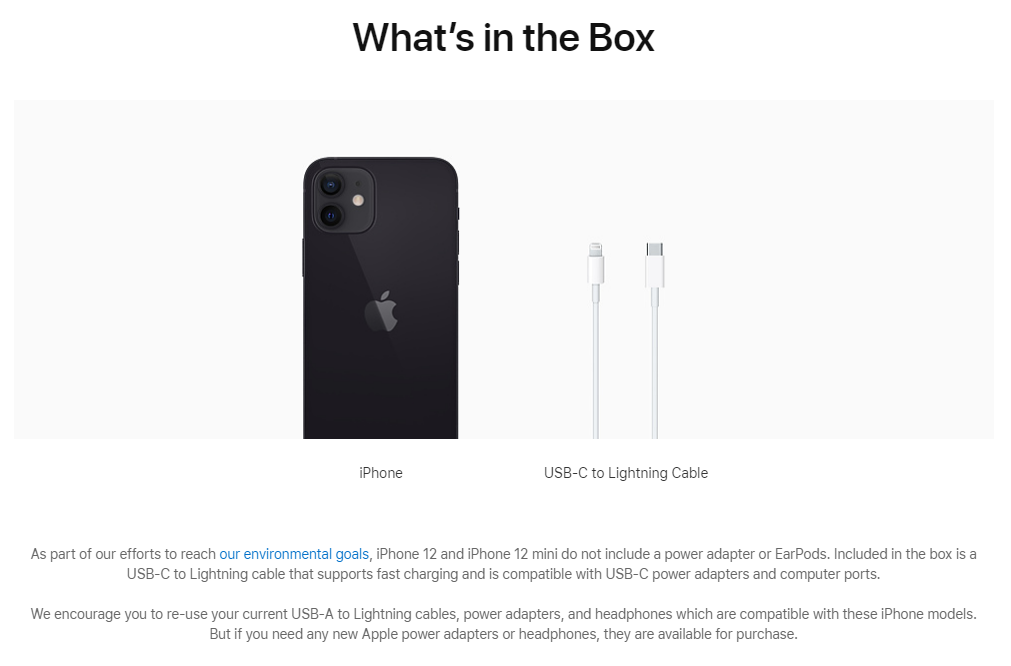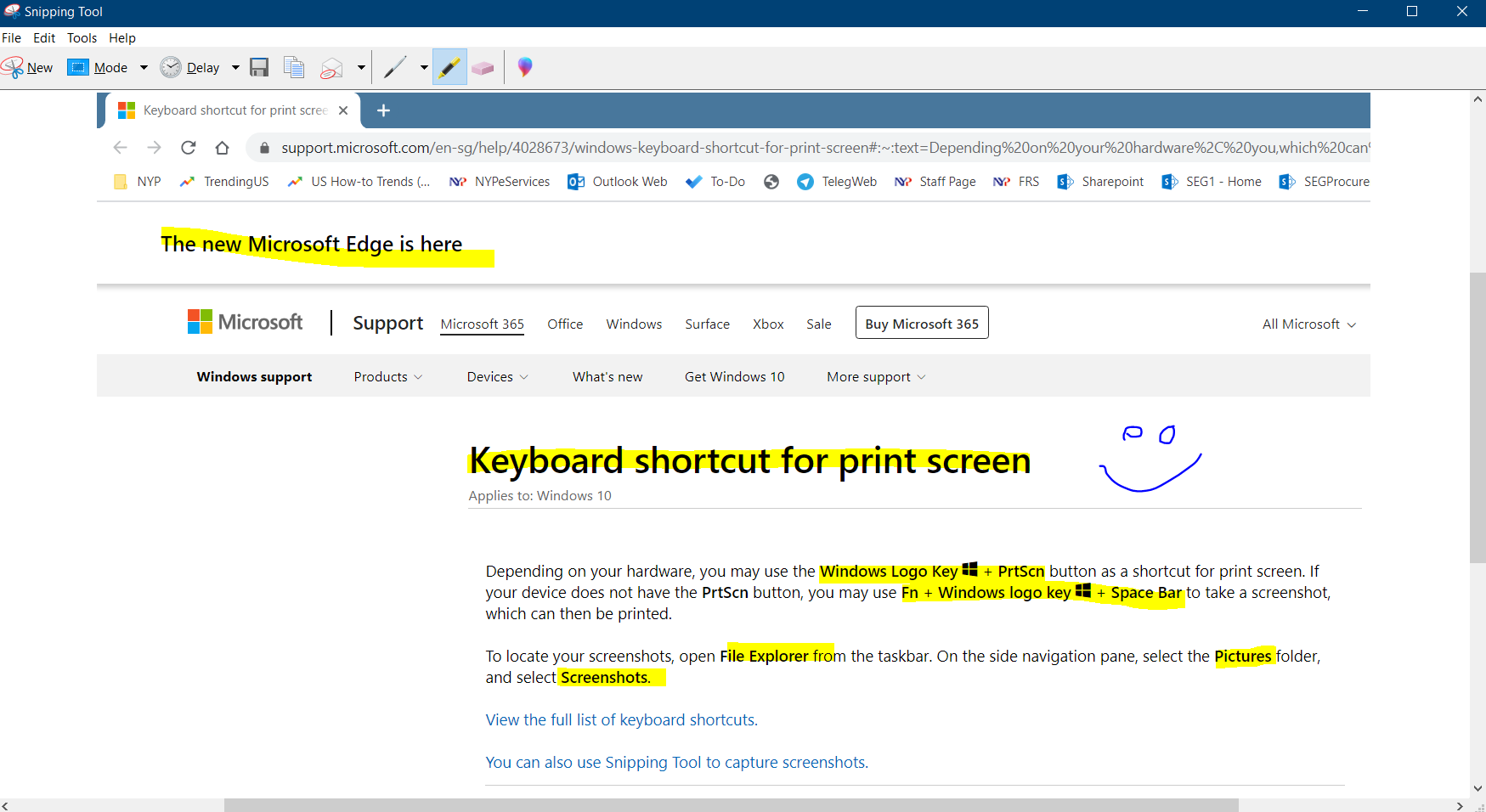Browsing Internet
For the browsing of Internet, the Internet Explorer in Windows 8 is the IE 10.0.08400.0. Pre-release. The address bar is found at the bottom of the screen, and context menu again, can be activated by swipe from the bottom up. The bar reappears at a loading of a page, and if you interact with the screen, the address bar automatically goes away.
Checking Emails
The mail client works pretty much like the rest of the platform, with the list of emails on the left pane, and the preview of the email on the right, with options to reply, reply all, forward, new email or delete email:
Games
There are some free games available from the Windows 8 Store, and I downloaded one called “Pirate Loves Daisy” game, which is a tower defense type of game. It ran ok, although the interactivity was not as sophisticated as I thought. Sound was also a little limited, making the game a little “quieter” and less exciting. Also tried was the fruit ninja game, popular on the other two major platform, Apple and Android.
I had the “misfortune” that the fruit ninja game had a installation problem:
However, the repair option did not work, and I still could not launch the game. So I tried uninstalling, which I realised is from the start screen, hold and pull down, and you see a small tick on it, and select the context menu “Uninstall”. Wow. A somewhat “Hidden” feature:
After uninstalling and reinstalling, it launched, but exited after a second or so, so I gave up on the ninja game.
Pirates Love Daisies looked good:
And it worked. So, not all apps are built equal. :p