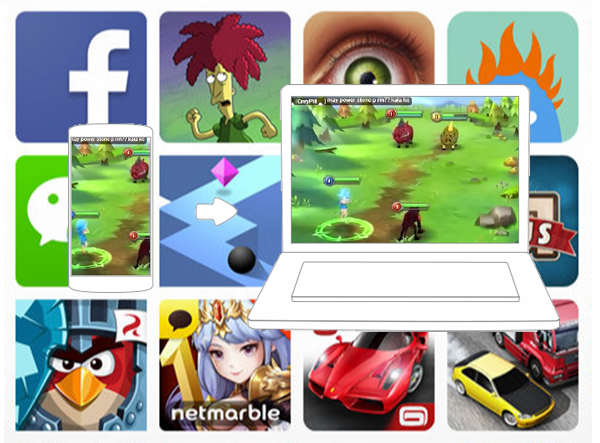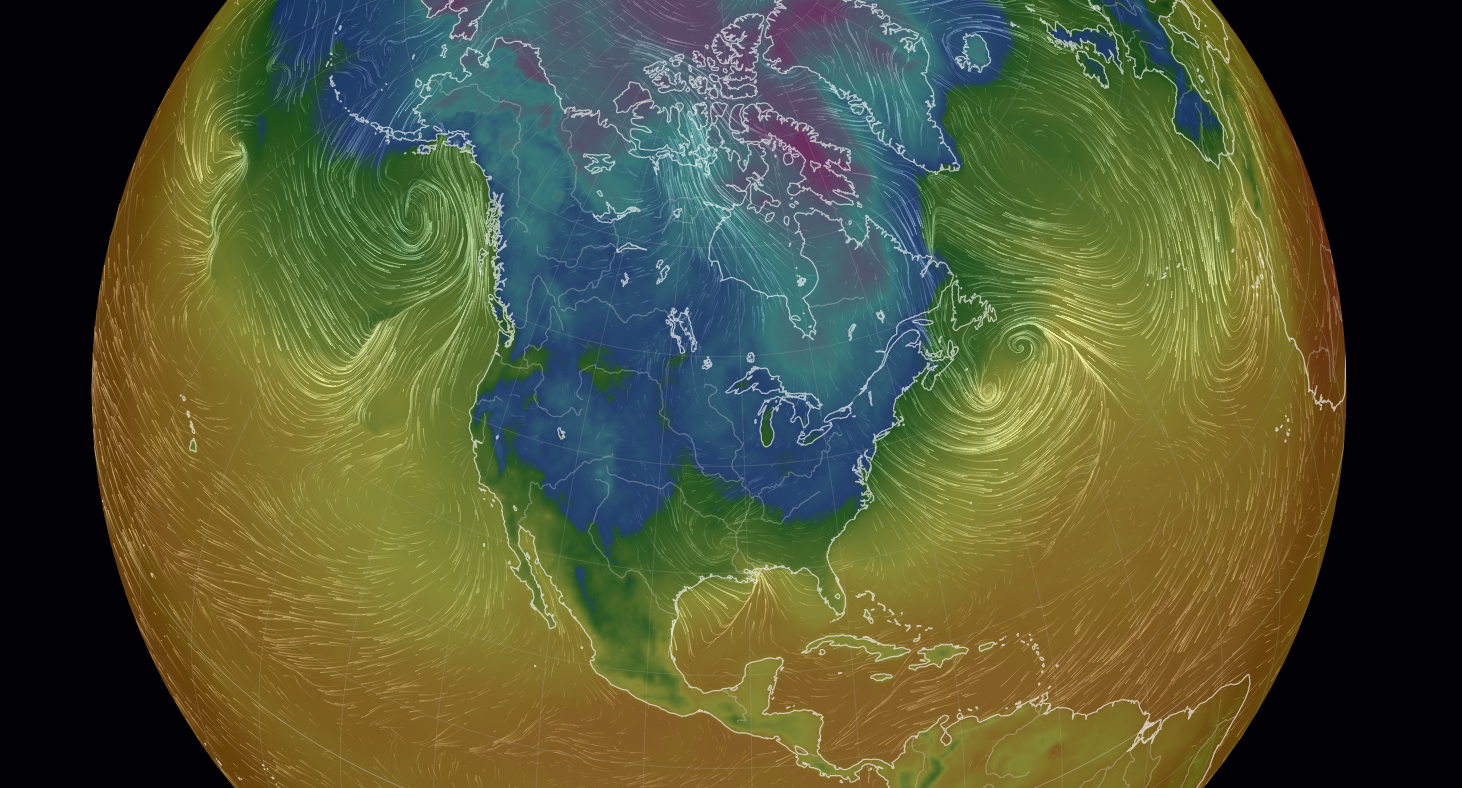If you are like me, I have installed some Android games and application, but my current Android phone has a smaller screen. It would be more difficult and eye-straining to watch a game during play, let alone touch the small little objects or button on the screen to activate actions such as redeem coins, attack opponents, etc etc. I decided that it would be cool if I could run an Android inside a Windows PC, with the luxury of my big monitor, not to mention of saving the battery life and battery longevity with all that charge/discharge cycles. And I am not kidding when I shared that some games are just plain battery drains, such as Angry Bird, Candy Crush, Fruit Ninja, Hay Day, Jewels Star, Clash of Clans, Boom Beach, Temple Run, Bejeweled etc.
So I searched around and found BlueStacks, an Android emulator running just off Windows OS. Great. What I found was that BlueStacks was founded in 2011 to push the boundaries of the mobile ecosystem. Today more than 90 million people around the world use the BlueStack App Player product to run mobile apps and games on bigger screens using their patented Layercake technology. Apparently, it has a pretty fast emulation layer called the LayerCake. You can also run WhatsApp on it! Now, let’s take a quick look at the comparison between BlueStacks and its competitors:

There you have it, the highest App and Games compatibility, even works with the Google Apps Store, and Google Play and Play Services. Installation was a breeze with downloaded installer, and you are set to go! After installation, you have a choice of launching the BlueStacks Android Environment, or launch an application directly:
![]()
I chose “Start BlueStacks”, and was shown this:

Once the Android environment has been initialised, you will use your mouse to navigate your way around the environment:

When you click on the orange search button, you will be brought to the Play Store search, where you will be able to search for your app:

Just click on the app and you will be able to install Android apps as per normal, it’s that simple!

I also tried playing Boom Beach and it worked flawlessly. Wow, excellent replacement for my little Android phone and good bye to battery drain and heating up smartphones!

Hope you had a fun time installing BlueStacks to play games and run Android-only applications!
If you have some time, why not like Gleescape.com and we will keep you informed of exciting things to share with you!