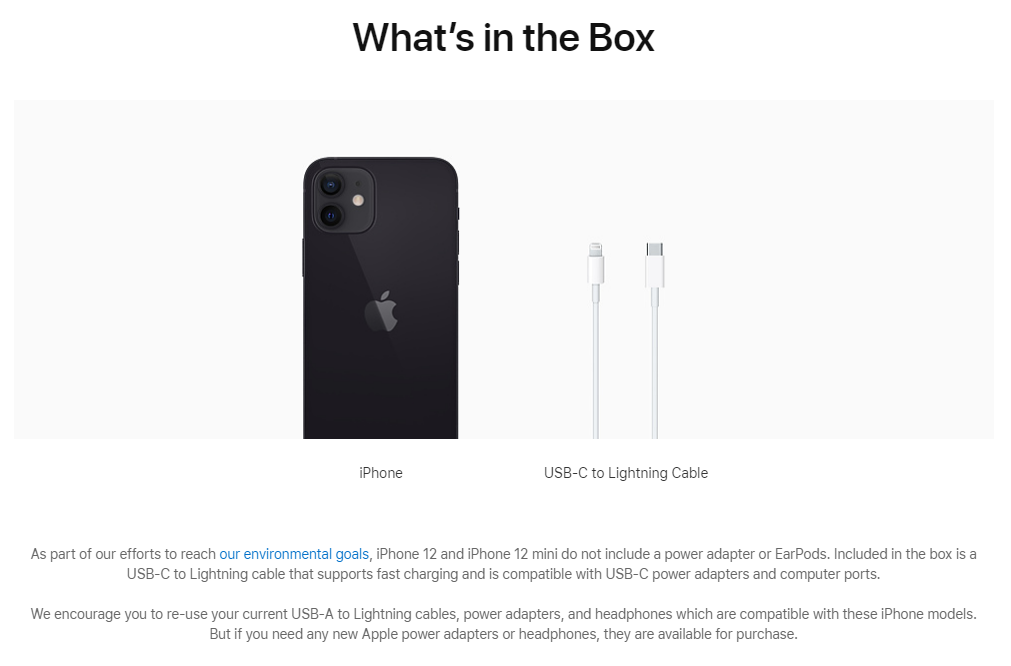Creator of the Flappy Bird game, Dong Nguyen said that he will remove Flappy Bird from the app stores and google play on Sunday, after its rise to popularity early this year. The problem? It is too addictive. And the stress that resulted may have even come in the form of death threats.
While you may have missed the announcement about the removal of the Flappy Bird game from the Android Play Store, you may be interested in knowing what makes this game so addictive to thousands and millions of users. You may even want to try it yourself, to see if it really have what it takes to be a blockbuster game worth its salt. That was what I did. And trust me, it is simple as ABC. Just follow the two simple steps below to get to your Flappy Bird game in no time!

Step 1: Enable “Unknown Sources” settings to enable manual install
Since the game had been removed, we would have to rely on manual download and install. Hence, there is a need to enable unknown sources switch to allow this to happen. Just go to your “Settings”, and select “Security”, and under the “Unknown Source” item, put a check box next to it to temporarily allow non-Market/Play Store applications to be installed. Don’t worry, after the installation, you can set it back to its original setting (i.e. unchecked). But just check it for now.

Step 2: Download the Flappy Bird installer
You can either down the Flappy Bird installer here, or here. You should use the android phone browser or whatever browser you are using to click on the download link. You may see a progress bar in your pull-down control centre. When completed, just tap on the item that was freshly downloaded. When prompted, you can quickly authorise/confirm the installation of the game installer and enable the seamless installation into your smart phone.
That’s it! Enjoy the Flappy Bird game once again! =)
As usual, download the apk provided here at your own risk; I will not be held responsible if anything goes wrong. A last step, as a precautionary measure, you may want to reset the “Unknown Sources” switch back to unchecked state, just to be safe and prevent any malicious apks from being download unknowingly or accidentally 🙂
And while you are at this, why not like Gleescape by clicking on the Facebook icon below?