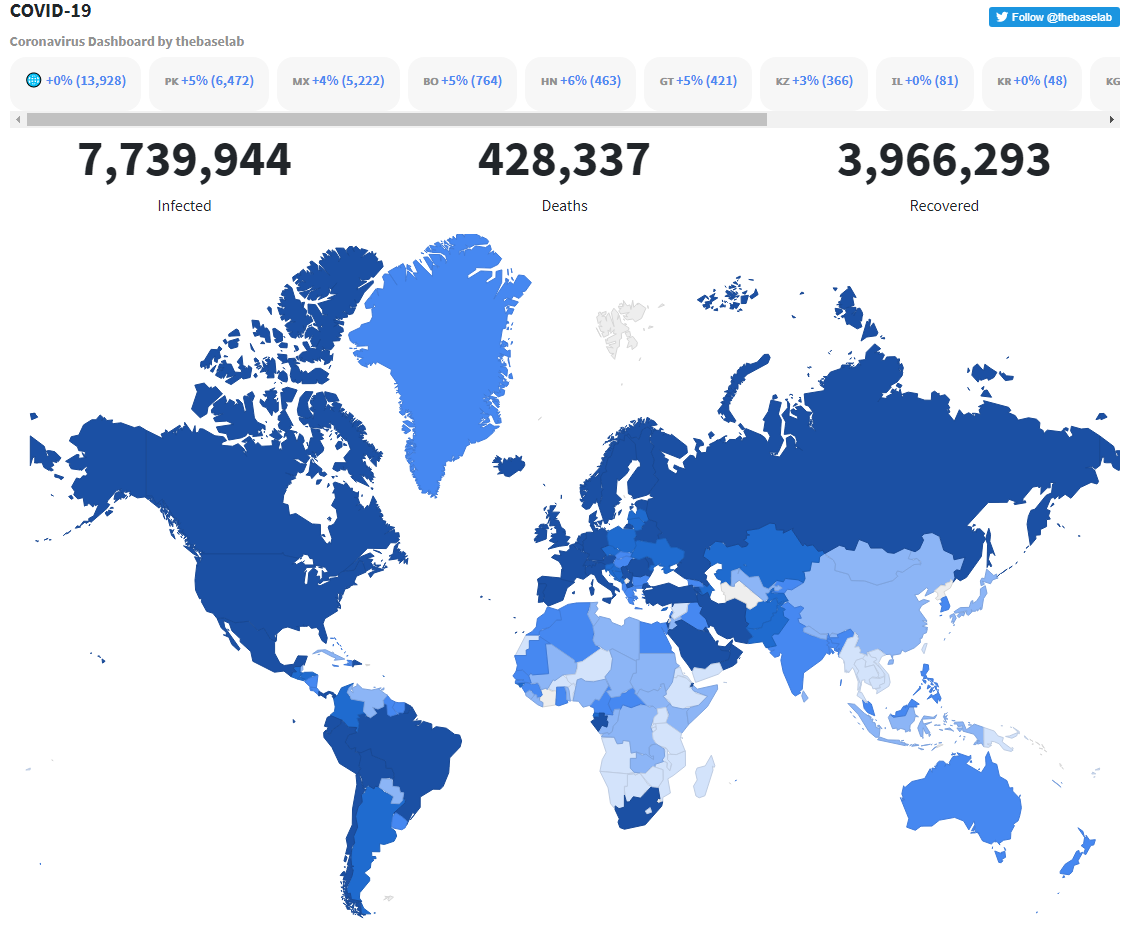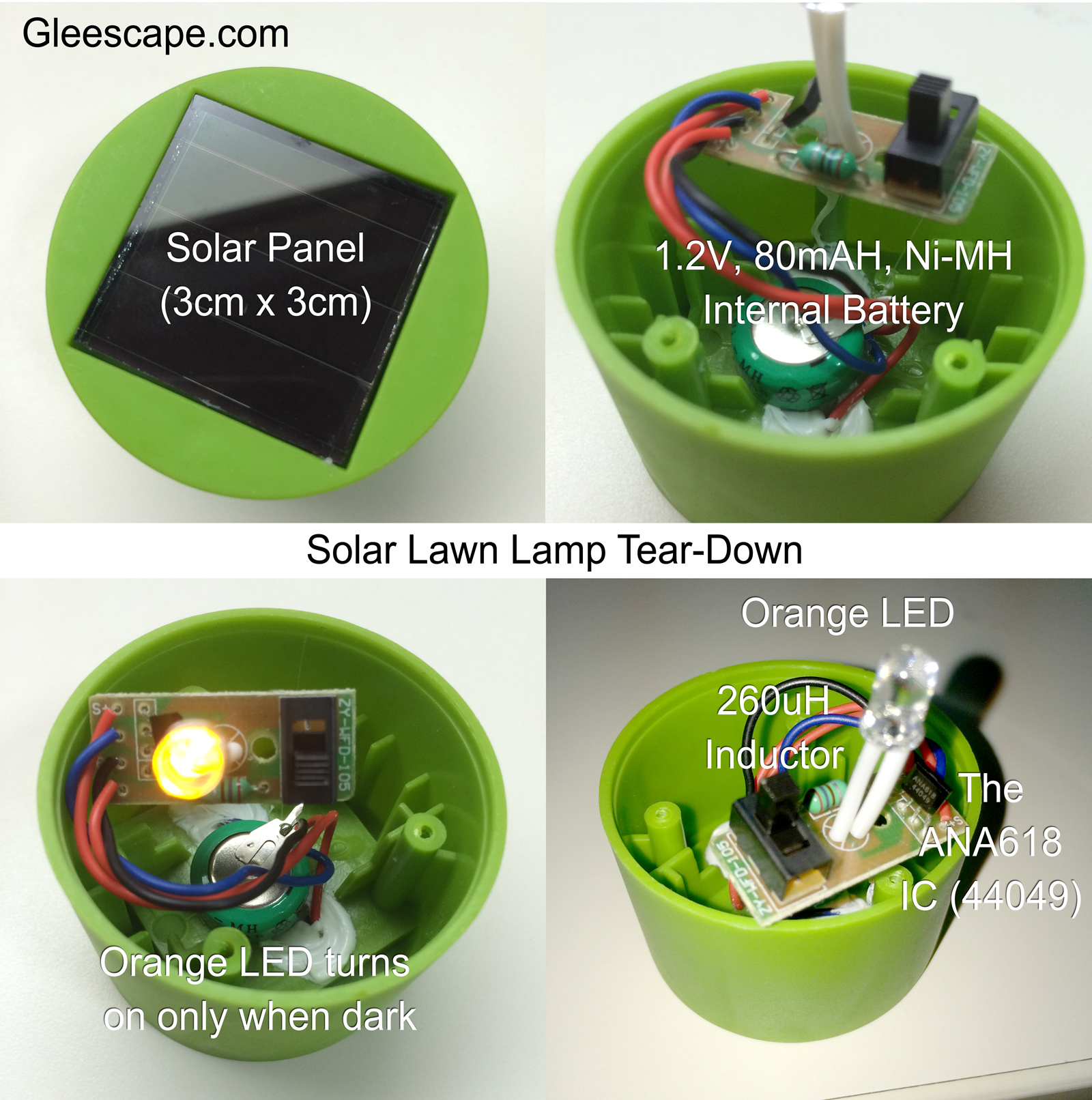Until recently, my exercises and brisk walk sessions were conducted based on guessing that the intensity is not too high nor too low. I had no idea whether it was within the right heart rate zone for maximum effectiveness and burning of fats. One day, I stumbled upon the Polar FT4 heart rate monitor watch in a shop selling various watches. It was a nifty little gadget that comes with a heart rate monitor token that is strapped around the body to measure heart rate accurately. This heart rate information is then transmitted to the watch, which then display the heart rate detected.
It worked very well for my purpose. Let’s take a look at what comes with the standard package. The package came in a simple black box with a picture of the watch on the outside:

When you open up the box, you will see the watch inside, with a heart rate monitor token, and a elastic fabric strap for strapping across the body, just below the chest. The strap is adjustable, so it should fit most body unless you have a huge or a very petite frame. There are two “clips” holes at the strap, which perfectly clicks onto the token. The act of clicking on starts up the token and activates the heart rate measurement. Hence, when your exercises are over, it is best to remove the token from the strap to conserve battery life.

Setting up the watch is very simple. Just follow the instructions on the screen to start inputting your weight, height, age into the watch so that it can determine your optimal heart rate based on your personal data.







Ok, this is a quick review of the Polar FT4 watch. Personally, I find the information provided by the watch is very useful for me, as it would allows me to determine whether I am exercising in the most optimal way without under-driving or over-driving myself. As the wisdom goes – “do all things in moderation”. I guess it also applies to exercise and fitness routines, especially when you are starting to learn how to keep fit.