 Android 4.1, or Jelly Bean is the fastest and smoothest version of Android offered by Google. Let’s take a quick look to see what’s new underneath the hood of the new update of the Android operating system.
Android 4.1, or Jelly Bean is the fastest and smoothest version of Android offered by Google. Let’s take a quick look to see what’s new underneath the hood of the new update of the Android operating system.
Expect a Faster, Smoother, More Responsive User Experience on Your Touch Screen
Jelly Bean uses new techniques to improve the UI responses. For example, synchronizing drawing events so each of the rendering, touch, drawing works like clockwork. Android 4.1 also uses triple buffering in the graphics pipeline (this means the screen data are “kept in standby” and ready for showing instead of building the data just in time). Hence, the graphics are smoother. All touch events to the graphics are also synchronized for a fluid experience.
People with Disabilities will Experience Enhanced Accessibility
More Languages Supported
- Additional Indic languages: Kannada, Telugu, and Malayalam;
- The new Emoji characters from Unicode version 6.0;
- Better glyph support for Japanese users (renders Japanese-specific versions of glyphs when system language is set to Japanese);
- Arabic glyphs optimized for WebViews in addition to the Arabic glyphs for TextViews;
- Vertical Text support in WebViews, including Ruby Text and additional Vertical Text glyphs; and
- Synthetic Bold is now available for all fonts that don’t have dedicated bold glyphs.
 Use Android Beam (NFC) and Bluetooth for Unlimited Sharing capabilities
Use Android Beam (NFC) and Bluetooth for Unlimited Sharing capabilities
Android Beam is a popular NFC-based technology that lets users instantly share, just by touching two NFC-enabled phones together. In Android 4.1, Android Beam makes it easier to share images, videos, or other payloads by leveraging Bluetooth for the data transfer. When the user triggers a transfer, Android Beam hands over from NFC to Bluetooth, making it really easy to manage the transfer of a file from one device to another.
Improved Video and Speed Performance on Android Browser
In Jelly Bean/Android 4.1, the Android Browser brings better HTML5 video user experience, including touch-to-play/pause and smooth transition from inline to full screen mode. The improved rendering speed and reduced memory usage for better scrolling and zooming performance, as well as improved HTML5/CSS3/Canvas animation performance means it would be a more pleasant surfing experience for the user of JB.
Expect more Cool, Community-based Messaging Applications
With the introduction of Google Cloud Messaging (GCM), a service that lets developers send short message data to their users on Android devices, without needing a proprietary sync solution, we think more and more developers will leverage this feature for applications that are similar to whatsapp and the likes, now that it is easier to develop such type of application with GCM.
 More Difficult to Pirate Software Applications
More Difficult to Pirate Software Applications
Starting with Android 4.1, Google Play will help protect application assets by encrypting all paid apps with a device-specific key before they are delivered and stored on a device. This means that it would be harder to software pirates to share cracked applications on different devices. Whether this is good news or not, depends on what side of the camps you are now.
Faster, Less Data Hungry Application Updates
Smart app updates is a new feature of Google Play that introduces a better way of delivering app updates to devices by updating only portions that require an update instead of the whole application. Software updates will be much lighter-weight in most cases, so they are faster to download, save the device’s battery, and conserve bandwidth usage on users’ mobile data plan. On average, expect 66% savings in data usage when updating! 🙂
All in all, these are good improvement to the existing Ice Cream Sandwich (ICS), and I foresee as the Android platform continues to improve and evolve, we will see more and more improvements to the Android family. If you are currently on ICS, perhaps it is an incremental improvement to ICS, so there is not a lot of compelling reasons to buy a new device with Jellybean. Then again, will the fast roll-out of the latest version of consumer electronics, it would be in no time that you will be holding a Jelly Bean device in your hand. 🙂

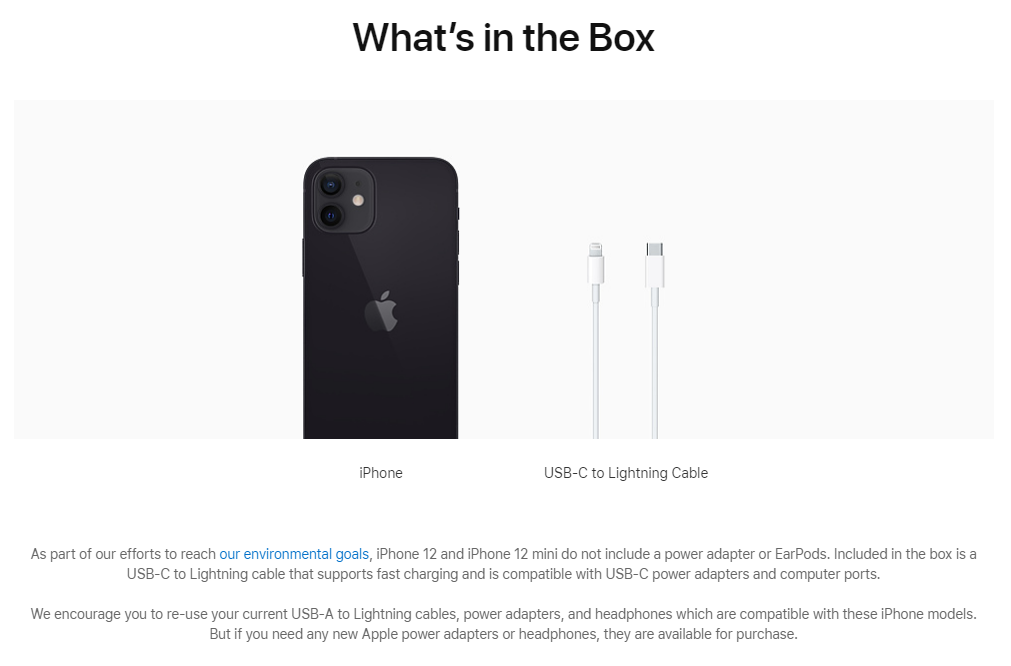



[…] device is connected using “adb devices” command line. I suspect this may work for Jellybean devices also. Why not try it and comment […]