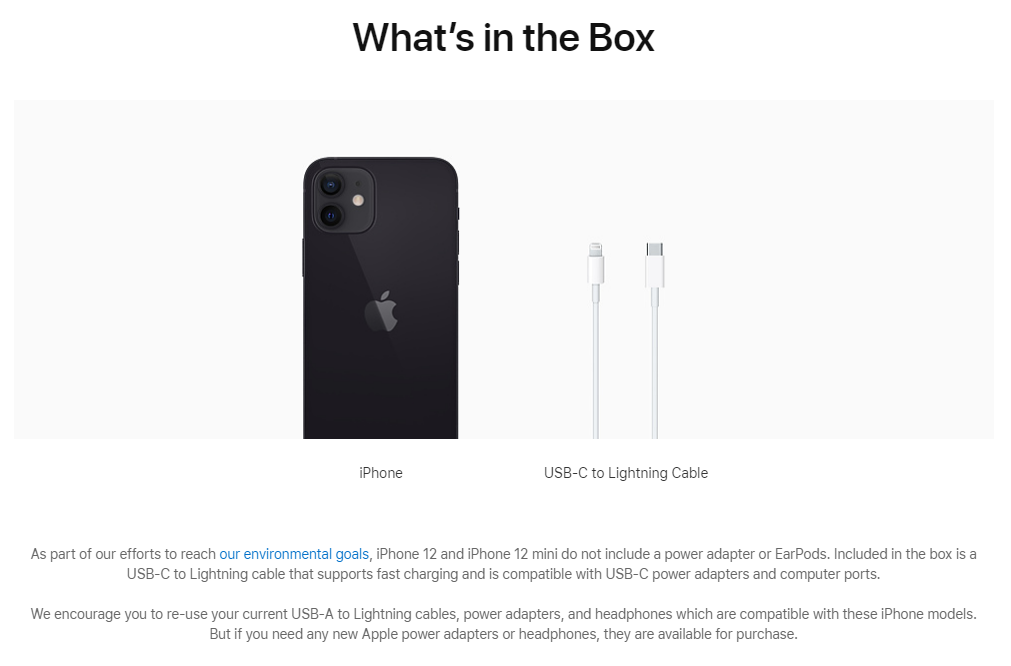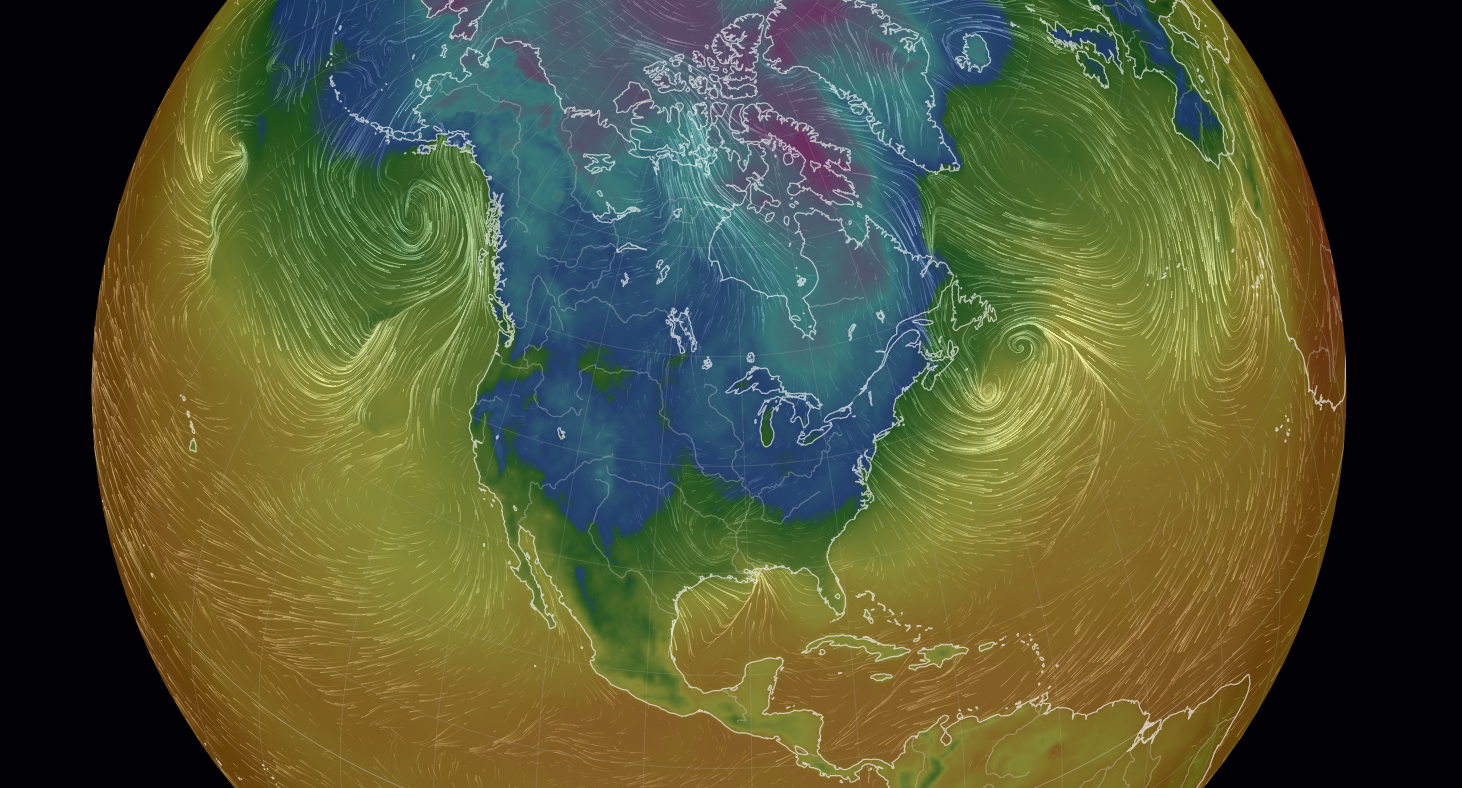I am not sure about you, but there are times when, as a technology-savvy representative in your own circle of friends/colleagues, you are the person frequently approached whenever a technical problem arises. You name it – be it phone, tablet, desktop, laptop or even telephone (yes good old PSTN) related problem – we are expected to have a reasonable response (and whether you have a solution – that is another thing).
So on one fine day, I was attending a team building event. There I was, in a function room full of people, anticipating a good time of networking and sharing of ideas. It so happened that on that day, our head of department came down with a very bad cough and had lost all but perhaps 10% of her voice. The question now is this : how do we come up with a sensitive enough micro-phone solution that will feed into an amplified speaker and enable her to speak in a near-whisper yet be heard by everyone clearly?
So, that’s a challenge that was presented to us on-the-spot, and the tech representatives (including yours sincerely) immediately sprung up to the “rescue”. What we did eventually was an amazingly cheap solution. Initially, we tried the most straight forward solution – just grab a simple microphone, plug that into a notebook PC, and amplify the output from the stereo jack into a pair of powered speakers. The result? The microphone sounded muffled (presumably because the mic was a run-of-the-mill type from the PC store), there was a very slight delay from speaking to coming out of the powered speakers, and we heard quite a bit of white noise (presumably from the PC’s components in the notebook). So this solution was not acceptable to us.
Then it dawned upon me that perhaps we could do something with an iPhone. As we all know, the iPhone has a pretty sensitive mic that could do speakerphone, and we could even do recording of meetings with it. Why not leverage the microphone on the iPhone? If there is an application on the App Store that allows us to channel the microphone’s inputs and amplify the signals into the phone’s headphone output, then we could just plug a stereo plug into the phone, and play the output on the powered speaker!
So we went ahead to explore the following:
Is there any app that does it? Yes! We found one, and it’s called MicMonitor. and the best of all it’s FREE!
Next, we got hold of a long stereo plug extender cable. 1.8m sounds like a good idea, and we threw in another 1 metre for good measure.
The sound-engineer trained member of our group came up with a spectacles/glasses cleaning cloth, folded it so that it is double the thickness, throw in a rubber band to secure the cloth over the iPhone mic, and we got ourselves a simple wind shield to remove irritating wind or vocal plosives from consonants such as “P”s, “B”s, “T”s during the speech.
The solution was very simply, yet amazingly effective.
Our head of department sat down, held the make-shift microphone, and spoke softly. The voice pick-up was amazingly clear and detailed. She was so impressed with the make-shift “solution”, that she thanked the team that she can now speak for a longer duration and complete her opening address and team conversations, since she no longer needed to force-project her voice.
The next time you needed a microphone for voice projection at the board room or at a meeting, you could do the same. Most meeting rooms will have a stereo plug that could be plugged into the notebook for video presentation. You just need to plug that same stereo plug into your iPhone, and then run the MicMonitor application.
First, remember to unmute the software. By default, it is muted when first launch. Use the volume +/- button on the iPhone to control the sensitivity of the microphone. Once everything is set in place, you can click on the power button to turn off the iPhone screen, and the mic software will nicely continue to work! With this, you can immediately speak with the confidence that everyone will be able to hear you in all clarity. 🙂
Completed setup for wired mic. Stereo output cable is connected to speakers.
Components you could use for this:
 This stereo plug can be found in most meeting rooms
This stereo plug can be found in most meeting rooms
Optional: The extension cable is useful for extending the distance between the speaker and the stereo plug above.
Optional: The spectacle cloth is a nice replacement as a wind shield (double fold for more effective shielding)
 Optional: The good old rubber band that holds everything in place. In this case, the spectacles cloth.
Optional: The good old rubber band that holds everything in place. In this case, the spectacles cloth.